Article
Google Maps for iOS updated with quick access to navigation
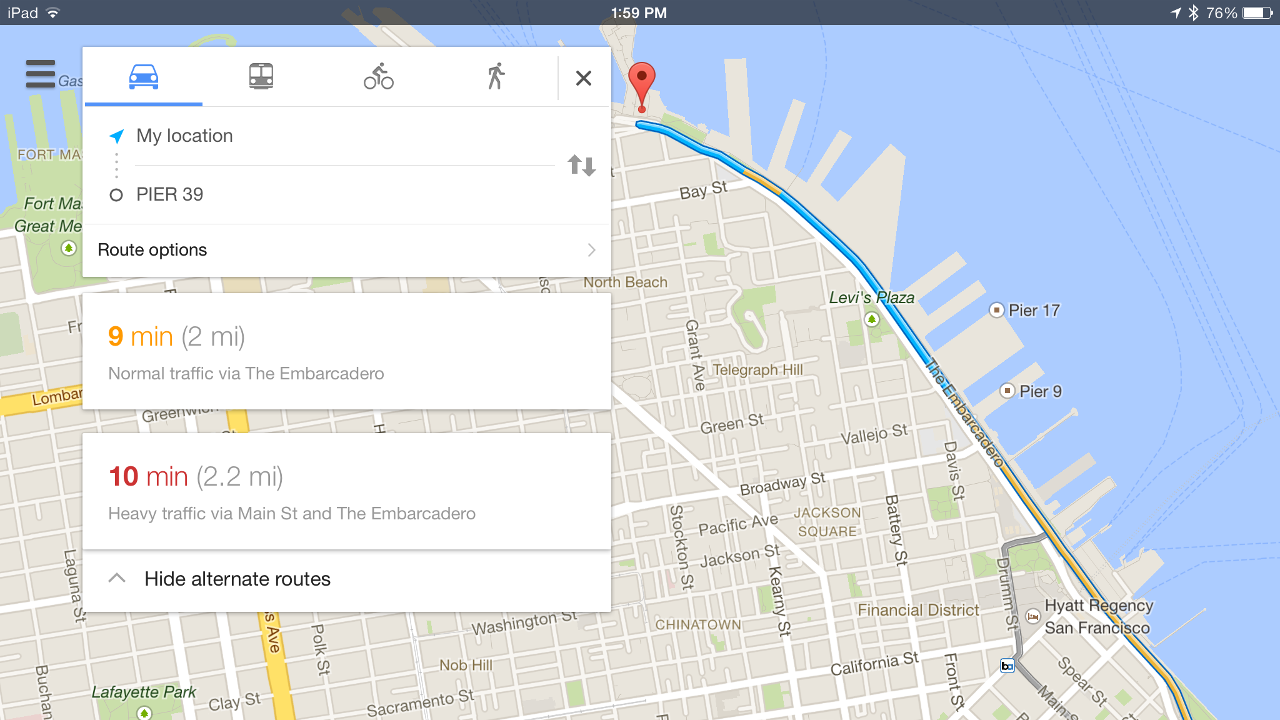
- October 15, 2013
- Updated: July 2, 2025 at 8:05 AM
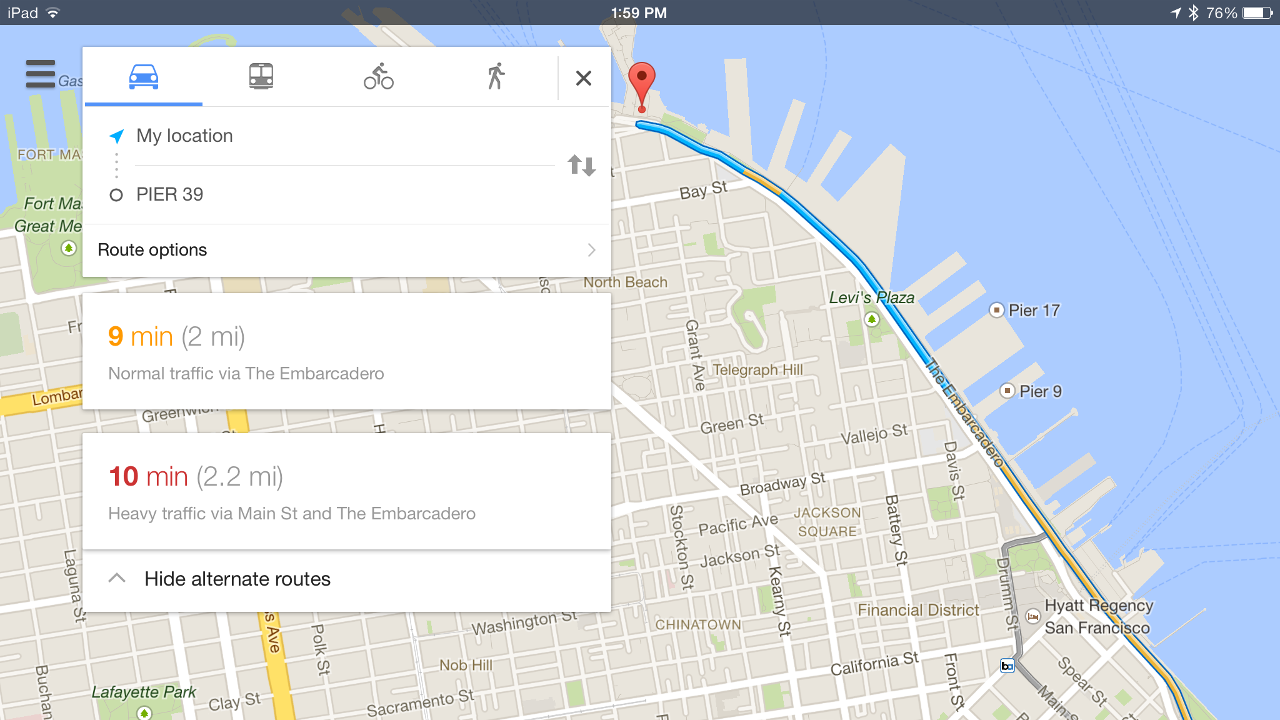
A minor Google Maps update for iOS has been released, bringing quick access to navigation directions and tips and tricks in the side menu. The option to start navigation was a bit hidden in previous versions but this update brings the option forward. After you type in an query, you will get a traffic notification letting you know how long the trip will take. Tapping on that will give you an overview of the route and will allow you to select your mode of transportation. You can get turn-by-turn directions by tapping on a route of your choice.
There’s also a new section in the side menu for “Tips and tricks.” Those who aren’t familiar with Google Maps will find this section helpful.
RELATED STORIES
Download the latest Google Maps for iOS
Source: Google Maps (iTunes App Store)
You may also like
 News
NewsJames Gunn clarifies the future of Harley Quinn after years of being a DC icon
Read more
 News
NewsSouth Korea has grown in streaming much more than expected. They have to thank themselves
Read more
 News
NewsOne of the most controversial (and brave) artists in history will have her own biopic
Read more
 News
NewsWe have been waiting 15 years for the end of one of the best mangas in history. And now, finally, it is going to arrive
Read more
 News
NewsThunderbolts is coming to Disney+ sooner than you thought: This will be the release date on the platform
Read more
 News
NewsFirst look at the highly anticipated series of the world's most famous thief
Read more